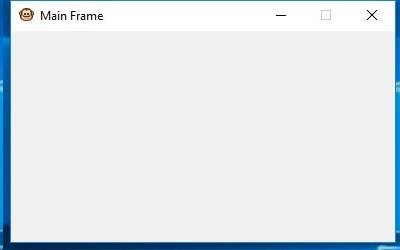|
|||||||
|
wx.Frame constructor - задание стиля тулбара
Время создания: 09.06.2017 23:26
Раздел: Python - wx - Manual - Cody Precord - WxPython Application Development Cookbook - 1 Starting Points
Запись: xintrea/mytetra_db_mcold/master/base/1497039982mkzg581e2l/text.html на raw.githubusercontent.com
|
|||||||
|
|
|||||||
# -*- coding: utf-8 -*- Style flag
Description
wx.DEFAULT_FRAME_STYLE
This flag is a bit mask of all the other flags described in the
following sections
wx.MINIMIZE_BOX
This displays the minimize button on the title bar
wx.MAXIMIZE_BOX
This displays the maximize button on the title bar
wx.RESIZE_BORDER
This allows the frame to be resized by the user
wx.CAPTION
This displays a title caption on the frames title bar
wx.CLOSE_BOX
This displays the close button on the title bar
wx.SYSTEM_MENU
This displays a system menu (the menu that appears when
clicking on the frame icon on Windows)
wx.CLIP_CHILDREN
This eliminates the flicker caused by background
repainting (Windows only) |
|||||||
|
Так же в этом разделе:
|
|||||||

|
|||||||
|
|||||||
|