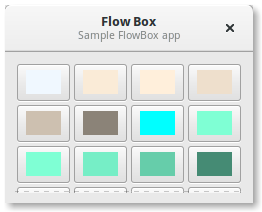|
|||||||
|
FlowBox
Время создания: 01.05.2017 01:15
Раздел: Python - PyGTK - classes
Запись: xintrea/mytetra_db_mcold/master/base/1493590535r3clh72gdw/text.html на raw.githubusercontent.com
|
|||||||
|
|
|||||||
|
A Gtk.FlowBox is a container that positions child widgets in sequence according to its orientation. For instance, with the horizontal orientation, the widgets will be arranged from left to right, starting a new row under the previous row when necessary. Reducing the width in this case will require more rows, so a larger height will be requested. Likewise, with the vertical orientation, the widgets will be arranged from top to bottom, starting a new column to the right when necessary. Reducing the height will require more columns, so a larger width will be requested. The children of a Gtk.FlowBox can be dynamically sorted and filtered. Although a Gtk.FlowBox must have only Gtk.FlowBoxChild children, you can add any kind of widget to it via Gtk.Container.add(), and a Gtk.FlowBoxChild widget will automatically be inserted between the box and the widget.
import gi gi.require_version('Gtk', '3.0') from gi.repository import Gtk, Gdk class FlowBoxWindow(Gtk.Window): def __init__(self): Gtk.Window.__init__(self, title="FlowBox Demo") self.set_border_width(10) self.set_default_size(300, 250) header = Gtk.HeaderBar(title="Flow Box") header.set_subtitle("Sample FlowBox app") header.props.show_close_button = True self.set_titlebar(header) scrolled = Gtk.ScrolledWindow() scrolled.set_policy(Gtk.PolicyType.NEVER, Gtk.PolicyType.AUTOMATIC) flowbox = Gtk.FlowBox() flowbox.set_valign(Gtk.Align.START) flowbox.set_max_children_per_line(30) flowbox.set_selection_mode(Gtk.SelectionMode.NONE) self.create_flowbox(flowbox) scrolled.add(flowbox) self.add(scrolled) self.show_all() def color_swatch_new(self, str_color): color = Gdk.color_parse(str_color) rgba = Gdk.RGBA.from_color(color) button = Gtk.Button() area = Gtk.DrawingArea() area.set_size_request(24, 24) area.override_background_color(0, rgba) button.add(area) return button def create_flowbox(self, flowbox): colors = [ 'AliceBlue', 'AntiqueWhite', 'AntiqueWhite1', 'AntiqueWhite2', 'AntiqueWhite3', 'AntiqueWhite4', 'aqua', 'aquamarine', 'aquamarine1', 'aquamarine2', 'aquamarine3', 'aquamarine4', 'azure', 'azure1', 'azure2', 'azure3', 'azure4', 'beige', 'bisque', 'bisque1', 'bisque2', 'bisque3', 'bisque4', 'black', 'BlanchedAlmond', 'blue', 'blue1', 'blue2', 'blue3', 'blue4', 'BlueViolet', 'brown', 'brown1', 'brown2', 'brown3', 'brown4', 'burlywood', 'burlywood1', 'burlywood2', 'burlywood3', 'burlywood4', 'CadetBlue', 'CadetBlue1', 'CadetBlue2', 'CadetBlue3', 'CadetBlue4', 'chartreuse', 'chartreuse1', 'chartreuse2', 'chartreuse3', 'chartreuse4', 'chocolate', 'chocolate1', 'chocolate2', 'chocolate3', 'chocolate4', 'coral', 'coral1', 'coral2', 'coral3', 'coral4' ]
for color in colors: button = self.color_swatch_new(color) flowbox.add(button) win = FlowBoxWindow() win.connect("delete-event", Gtk.main_quit) win.show_all() Gtk.main() |
|||||||

|
|||||||
|
|||||||
|