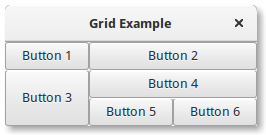|
|||||||
|
Grid
Время создания: 01.05.2017 01:05
Раздел: Python - PyGTK - classes
Запись: xintrea/mytetra_db_mcold/master/base/1493589901et6mleawfy/text.html на raw.githubusercontent.com
|
|||||||
|
|
|||||||
|
Gtk.Grid is a container which arranges its child widgets in rows and columns, but you do not need to specify the dimensions in the constructor. Children are added using Gtk.Grid.attach(). They can span multiple rows or columns. It is also possible to add a child next to an existing child, usingGtk.Grid.attach_next_to(). Gtk.Grid can be used like a Gtk.Box by just using Gtk.Grid.add(), which will place children next to each other in the direction determined by the “orientation” property (defaults toGtk.Orientation.HORIZONTAL). import gi gi.require_version('Gtk', '3.0') from gi.repository import Gtk class GridWindow(Gtk.Window): def __init__(self): Gtk.Window.__init__(self, title="Grid Example") grid = Gtk.Grid() self.add(grid) button1 = Gtk.Button(label="Button 1") button2 = Gtk.Button(label="Button 2") button3 = Gtk.Button(label="Button 3") button4 = Gtk.Button(label="Button 4") button5 = Gtk.Button(label="Button 5") button6 = Gtk.Button(label="Button 6") grid.add(button1) grid.attach(button2, 1, 0, 2, 1) grid.attach_next_to(button3, button1, Gtk.PositionType.BOTTOM, 1, 2) grid.attach_next_to(button4, button3, Gtk.PositionType.RIGHT, 2, 1) grid.attach(button5, 1, 2, 1, 1) grid.attach_next_to(button6, button5, Gtk.PositionType.RIGHT, 1, 1) win = GridWindow() win.connect("delete-event", Gtk.main_quit) win.show_all() Gtk.main() |
|||||||

|
|||||||
|
|||||||
|