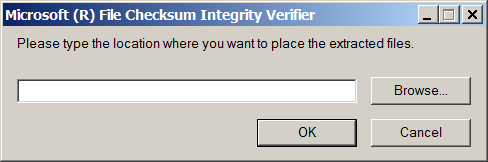|
|||||||
|
Подсчет контрольной суммы MD5 или SHA1 в Windows
Время создания: 20.02.2014 09:03
Текстовые метки: md5, sha1, windows, контрольная сумма, подсчет
Раздел: Компьютер - Windows - BAT файлы, командная строка
Запись: xintrea/mytetra_syncro/master/base/1392872620o1lyc80u9z/text.html на raw.githubusercontent.com
|
|||||||
|
|
|||||||
|
В Windows есть стандартная консольная программа FCIV для подсчета контрольных сумм MD5 и SHA1, но она по-умолчанию не установлена. Чтобы ее установить, надо зайти на страницу: http://support.microsoft.com/kb/841290 и скачать файл Windows-KB841290-x86-ENU.exe: Download the File Checksum Integrity Verifier utility package now. http://download.microsoft.com/download/c/f/4/cf454ae0-a4bb-4123-8333-a1b6737712f7/Windows-KB841290-x86-ENU.exe Далее надо запустить этот файл на инсталляцию, после чего будет доступна программа fciv.exe. Во время инсталляции будет задан вопрос, куда распаковать файлы программы (там всего-то распаковывается два файла - сам exe-файл программы и readme.txt):
Можно ответить c:\windows\system32 чтобы не задавать системный путь для запуска программы. Если же установить в другое место, например в каталог c:\fciv , то нужно будет добавить путь к этому каталогу в системную переменную PATH. fciv.exe [Commands] <Options>
fciv.exe filename Note filename is the name of the file. fciv.exe c:\mydir\myfile.dll fciv.exe -list -sha1 -xml db.xml fciv.exe -v -sha1 -xml db.xml |
|||||||
|
Так же в этом разделе:
|
|||||||

|
|||||||
|
|||||||
|