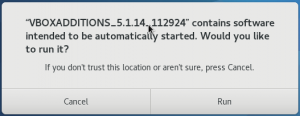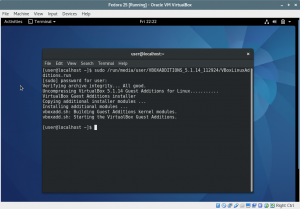|
|||||||
|
Установка Virtual Box Guest Additions в гостевой системе Fedora
Время создания: 16.06.2018 20:20
Раздел: Компьютер - Linux - Виртуализация и эмуляция - VirtualBox
Запись: xintrea/mytetra_syncro/master/base/152916960092d8bsk5nd/text.html на raw.githubusercontent.com
|
|||||||
|
|
|||||||
|
Installing the Guest Additions VirtualBox Guest Additions are device drivers and system applications that help to optimize the operating system installed inside the VM, useful for better performance and usability, like a better mouse and keyboard integration, window scaling and resizing, better video performances, and clipboard integration. Guest Additions need to be installed inside the VM, not on your host OS. Then let’s insert the Guest Additions CD, by clicking on Devices -> Insert Guest Additions CD image… A window should appear asking you if you want to allow autorun of the CD content.
Click on "Cancel" because you need to install some additional packages in order to fully install the Guest Additions. sudo dnf -y install gcc automake make kernel-headers kernel-devel perl Once finished, actually install the Additions by running the script sudo /run/media/user/VBOXADDITIONS*/VBoxLinuxAdditions.run
Reboot the VM. |
|||||||
|
Так же в этом разделе:
|
|||||||

|
|||||||
|
|||||||
|